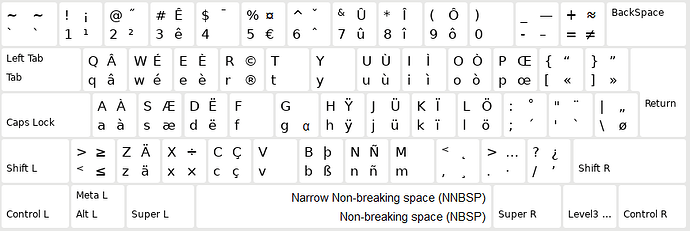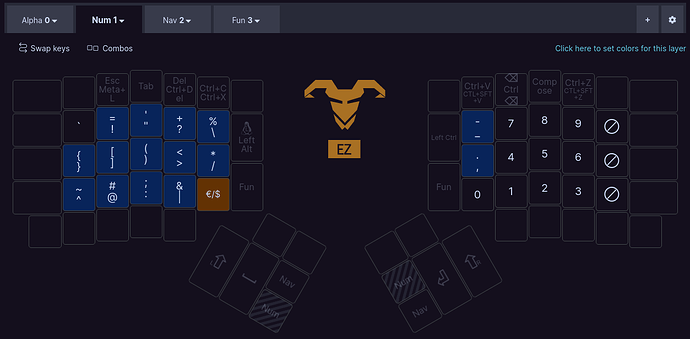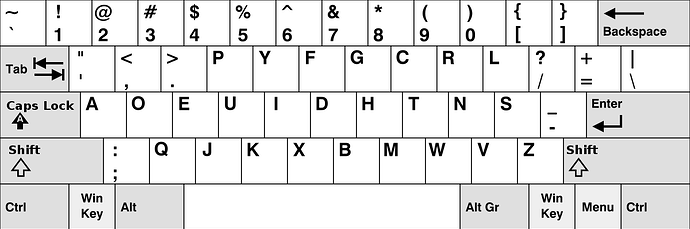I was poking through some of the githubs of people here, and I saw QMK in yours! So, you do have an interesting input device?
Nothing notably interesting, in terms of form factor (except maybe the Tengu)… just too many. ![]()
Custom keyboards were a previous hyperfixation of mine for a few years. I think my wallet has had enough of that one though ![]()
@srxl
The tengu is kinda cool! I wish I had the budget for all that haha. I’ve been saving up for Charybdis or dactyl manuform for a while now.
I have 2 keebs on my buy list this year. The Charybdis and a corne LP.
I’m using a moonlander and a lily58 with colemak at the moment. ![]()
Oh, seeing as we’re nerding keyboards too, I’m juggling an ErgodoxEZ cut down to a little over 20% (IIRC) key-wise - in my hunt to minimize finger stretch.
That ofc. means a well tricked-out qmk build with four layers, Colemak on the alpha layer, per-layer-per-key RGB and a sea of tapdance binds. Always riding at 99% firmware size ![]()
I once had a per-app-per-key RGB layout going, exposing a custom HID device in QMK, but that very rapidly saturated the firmware size of the Teensy in the ErgodoxEZ :-/
Does that mean you’re using only 5 columns, with mods set up as tap dances, on a separate layer, or smth? Personally, I didn’t like the delay with tap-hold or tap dance, which is why I got into Callum-style mods! I’m really enjoying one-shot mods so far. I’m doing all this on HHKB using kanata though, sadly I don’t have the money to build colstag ![]()
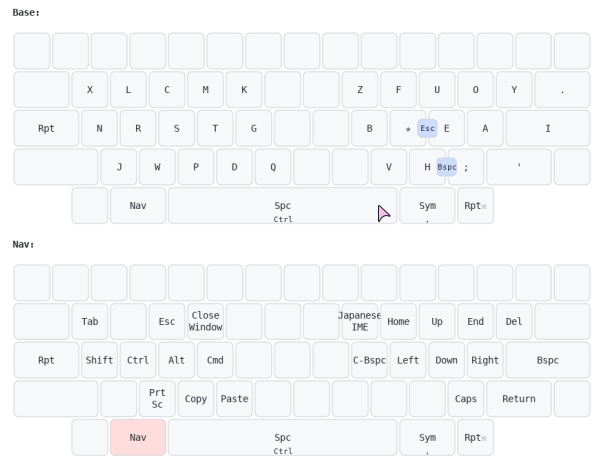
I havent heard about this!
My plan is to have a very chorded keyboard, no layers/modes. Right now on my laptop when I hold space it converts ijkl to arrow keys and I just love it.
I do not have a fancy keyboard, but I use an interesting layout named Qwerty-fr.
In France, the default keyboard layout is Azerty, but I find that having the letter a on the pinky is an absolute pain, so I moved into Qwerty about 3 months ago. One of the major blockages I have for Qwerty was the lack of proper accent support, and this layout helped me do the switch. All symbols I used to type the baguette language are available using an Alt key combination.
I sit around a nice 70-90wpm now, but still at a lacking 40 wpm when using symbols (thankfully, I have nvim completions).
If you’re interested, here is the commit that adds it in my nix config: Setup qwerty-fr keyboard layout
Chords are also very cool, as long as you prevent rolling problem! For example, on my layout, I rarely roll *e and h;, * being magic key, or some people call it dynamic key. Vertical chords are also a great solution to this problem.
This is the only illustration I had handy right now, but it captures a fair bit:
- The screenshot is from the ErgodoxEZ layout builder. My qmk is not compatible, but it’s a good resource for illustration.
- Blank keys on the layout I have physically removed. Keys with the stop sign are just unmapped on that layer.
- This is layer 2 of 4: Numbers/symbols. The others are alpha (1), navigation (3), function (4).
- Keys with two entries are tapdance, meaning left index finger is “(” on one tap and “)” on two.
Oh and the top row holds global functions like the copy/cut key and the undo/redo key.
Quite interestingly I found that this key count matches almost exactly that of the Plank (it’s one off IIRC) which the resident teenager wields, so I more or less copied this layout over to their board as a starting point.
Obv. exact placement is more optimized for gaming than dev work on their board ![]()
Never considered using tap dance for symbols before, that’s neat! I might give it a try on my sym layer, since I struggled to find key for % +, which I eventually decided to keep only on num layer.
btw https://keymap-drawer.streamlit.app/ is a great site to visualize your layout, you can save as SVG and apply your favorite color scheme
I have a Wooting keyboard so its notable feature is that it has analog input (meaning it knows precisely how far down a key is pressed instead of just having on/off switches, so you can set custom actuation points or use it as game controller input)
I’ve also been using the Dvorak layout for some years now. My average speeds are around ~80wpm on Qwerty and ~130wpm on Dvorak.
I also use an analog keyboard, the Razer huntsman v3 pro. Though I did just buy a flux keyboard cause it looked cool and I wanted to try it out. Maybe help them with their Linux app porting. Layout wise I’m stuck with good ole qwerty, I type about 100-115wpm on it though so I don’t mind too much
I use Dvorak on my beautiful frame.work laptop keyboard… and I’m currently learning steno with a polyglot from stenokeyboards
My Iris keyboard! I’ve only configured it using Via so far, but I want to make a QMK config so I can give home row mods a try.
Found an actual photo. At this point I was trying a little fewer keys than what I am using now.
Edit: Oh yea I think this is also before moving to Colemak.
not into keyboards much, but i recently came across one called ferris which says it’s named after rust’s mascot.